Increase Student Engagement and Motivation with Choice Boards
What are Choice Boards?
In a nutshell, it is a board comprised of squares that allow students some choice in their learning. Each square lists an activity students can complete, whether it is a concept or skill. This differentiated approach allows students to learn content or demonstrate their understanding in a way that interests them. Choice boards can be used in any subject and offer a variety of learning contexts for all learners.
What are the benefits of using Choice Boards?
Choice boards allow students to make their own choices, increasing intrinsic motivation. I am sure you are more motivated to learn something if you have some choice in what you learn or how you learn it. This is the same for our students. We also know our students learn in different ways. When students can choose how they learn, they can make more sense of the material. Don't forget this benefits you too. Grading the same paper 25+ times could be a thing of the past.
How do you create and use choice boards?
Begin with your standards and determine the purpose. Is it to review or practice skills you are currently covering? Will you provide choice in an upcoming unit or theme, empowering students to choose an area to research in more depth? Maybe you are done reading 50+ essays and want to provide a different way to assess students’ learning, so you create a choice board of projects/assessments. Consider asking your students how they like to learn and demonstrate their understanding. Make a list to reference each time you create a choice board so you include a variety of methods that your students enjoy. If this is new for you, start out small. Offer 3 choices for the first time you implement the choice board. You can add more choices in future boards.
I added a few links to help you get started. The first one is a simple Google Doc with a template. Feel free to take it and modify it as you see fit. You can also find templates on Slidesmania and Slidesgo. If you Google choice boards, you will find many examples and ideas to help you develop your first one or later in the year. Discovery Education also has ready-made choice boards that you can assign your students. I encourage you to see if Discovery Education has some options for an upcoming unit.
Free Choice Board Templates on Slidesmania
Free Choice Board Templates on Slidesgo

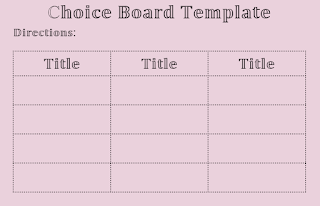


Comments
Post a Comment