Digital Strategies to Make Learning Visible
Gone are the days that students must memorize facts, dates, and people. Nowadays most educators would agree they want their students to not only “know” the information but be able to do something with the new knowledge. Simply put, students need to be able to critically think about the content and put it into application. However, as a veteran educator or even a novice educator, what does that type of “active” learning look like? It was certainly not how we learned when we were going through school, nor did our colleges prepare us for this type of teaching. I want to share a few strategies that can be applied in any subject and any grade, though you may need to modify them to meet the needs of your students in order to get your them critically thinking about the subject matter.

“Tweet This”
Bring the idea of social media tools to help students formulate their own understanding or opinion on a topic they are learning. At the end of your lesson, ask students to create a “tweet” regarding specific content or making connections. Limit students to the initial 140 characters or the recently modified 280 characters to allow revision and fine-tuning of their thoughts. Add in the #hashtag for an additional main point or connection to the content. Many templates are already created and shared for educators to use, sustaining students focus on organizing their thinking with the content in mind, not designing the graphic organizer. Here are some suggested ways of incorporating into content areas:
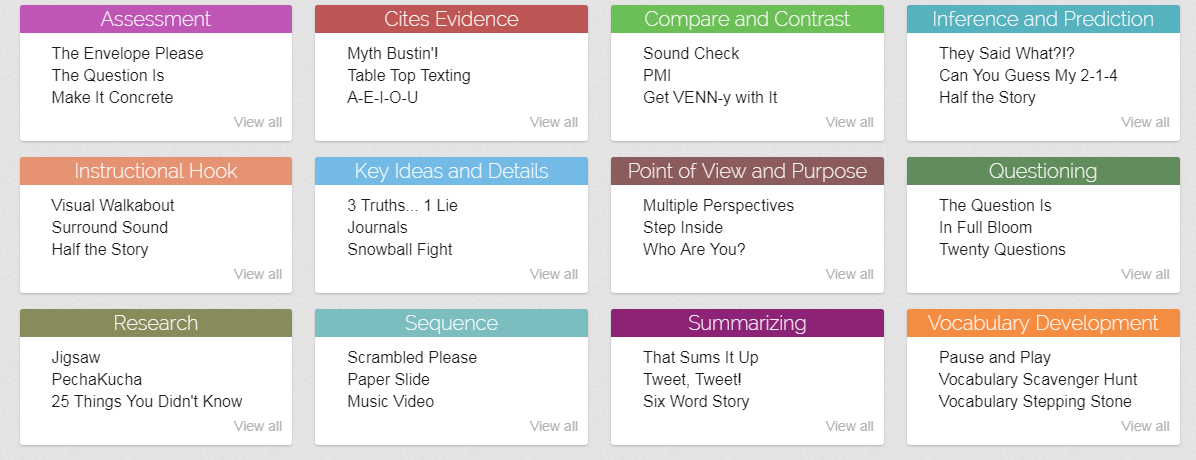


“Tweet This”
Bring the idea of social media tools to help students formulate their own understanding or opinion on a topic they are learning. At the end of your lesson, ask students to create a “tweet” regarding specific content or making connections. Limit students to the initial 140 characters or the recently modified 280 characters to allow revision and fine-tuning of their thoughts. Add in the #hashtag for an additional main point or connection to the content. Many templates are already created and shared for educators to use, sustaining students focus on organizing their thinking with the content in mind, not designing the graphic organizer. Here are some suggested ways of incorporating into content areas:
- book character conversations
- a summary of a current writing piece they are working on
- historical figures/time periods and events
- current events
- scientific findings
- results from a science lab
- environmental concerns
- current events
- math talks - description of a process to solving a math problem or method
- Facilitate conversations on Twitter using a hashtag, (Twitter Chats)
Discovery Education has an entire library of resources and instructional strategies that allow for meaningful and effective learning opportunities. The Spotlight on Strategies library has simple instructional strategies that are organized based on skills that are taught/practiced. Each skill has at least 15 different ways to either teach the skills or ask students to practice it. Within each skill, a video and PDF is available for educators to become familiar with the strategy.
An example I found that can be used in any content area is “They Said What”, focusing on the skill of point of view and purpose. After selecting a content related image that contains at least 2 characters, upload it to Google Drawing or Google Slides in order to add in the speech bubbles and share the template with your students. Ask students to make inferences as to what the people may have said to each other or thought in the picture using the content knowledge learned. Allow students to fill in speech bubbles and have them share with their peers to look for similarities and differences between the conversations. For an asynchronous opportunity for conversations between peers, ask students to upload it to a shared VoiceThread and have students compare a variety of images.
Some students have a knack for retelling a story or an event through illustrations. Storyboardthat is a free resource that allows students to create 2 boards a week, 3 or 6 cell stories and provides thousands of illustrations for students to communicate or explain their new understanding. Storyboardthat has a library of lesson plans for all grade levels, content areas and examples of storyboards to use as models for your initial instruction.
Here is an example of an elementary math lesson where a student created examples of fraction sets using an illustration and written format.
Another example of using storyboardthat.com is detailing the major components of the Declaration of Independence using the 5 W's.
"Exit Tickets"
This is a fantastic way to formatively assess ALL your students as they "summarize" what
they have learned from the day's lesson.
Here are some suggested sentence starters:
- Today I learned...
- I was surprised with...
- I'm beginning to wonder...
- Now I understand...
- If a friend was absent from class today, what would you tell him/her?
- At first I thought... but now I...
These exit tickets can be paper/pencil or digital; written and shared in student journals, sticky notes on a “parking lot” chart paper/bulletin board, as a discussion board in Google Classroom or create a Padlet board for students as a digital response.
This may be a new learning curve for your students. Start out small and model the process with your students. Similar to the “I do, We do, You do” method, students will learn the expectations and instructions for these types of activities. Your students will gain a deeper knowledge of your content and better prepared with those essential 21st Century skills. This also allows you to have a better understanding of what each of your students knows about the content. If you have already done something similar or can suggest some other strategies, please leave a comment below to share with everyone.



Comments
Post a Comment