Checking Student Understanding During Instruction
Quick formative assessments provide educators with valuable insights that can be used to modify or improve lesson plans, adjust teaching methods, and, ultimately improve student learning. Ultimately, the goal of formative assessments is to:
Technology makes the process of creating assessments and collecting the information much more simple and a much faster turn around. Here are a couple of suggestions to get you started.
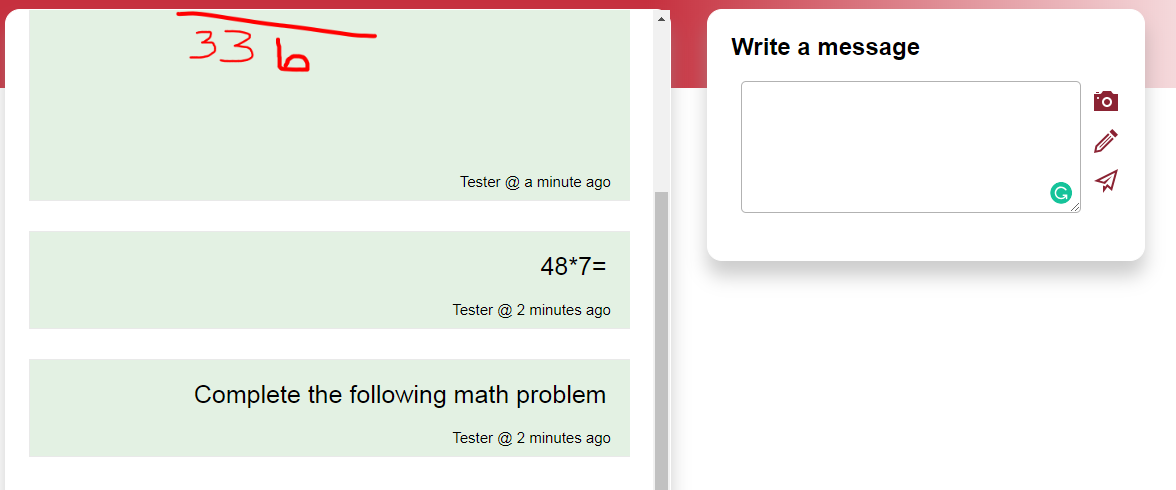 I was a bit bummed out when Today’s Meet went away. It was a great tool I used in the classroom to facilitate conversations and allow students to check their understanding of the material we were discussing. Yo Teach! allows for this same interaction but also has a “whiteboard” feature allowing students to draw, write, take an image or type a response. As a teacher, it is very simple to use. Create your class by going to the site and naming your room - You are done! Simply send the URL to your students and after entering their name they are in the room and can add comments. I do want to mention a couple of other features that as an educator you may want to utilize with this website. As you are creating the room, you can click a couple more buttons to “avoid search” - making the room unsearchable. You can even choose to require a password to get into the room keeping it private to only your students. The last feature if the Enable Admin, you can delete rooms, mute students and messages, view student participating and such.
I was a bit bummed out when Today’s Meet went away. It was a great tool I used in the classroom to facilitate conversations and allow students to check their understanding of the material we were discussing. Yo Teach! allows for this same interaction but also has a “whiteboard” feature allowing students to draw, write, take an image or type a response. As a teacher, it is very simple to use. Create your class by going to the site and naming your room - You are done! Simply send the URL to your students and after entering their name they are in the room and can add comments. I do want to mention a couple of other features that as an educator you may want to utilize with this website. As you are creating the room, you can click a couple more buttons to “avoid search” - making the room unsearchable. You can even choose to require a password to get into the room keeping it private to only your students. The last feature if the Enable Admin, you can delete rooms, mute students and messages, view student participating and such.
 This Google Suite feature allows you to create a survey and collect information on a spreadsheet. The results are also captured in a graph for the visual learner who wants a quick view of the class as a whole. Google has some surveys already created and you can modify to your needs. Or, it is pretty simple to create a form from a blank space.
This Google Suite feature allows you to create a survey and collect information on a spreadsheet. The results are also captured in a graph for the visual learner who wants a quick view of the class as a whole. Google has some surveys already created and you can modify to your needs. Or, it is pretty simple to create a form from a blank space.
 Lino This digital corkboard allows students to leave “Sticky notes” of their thoughts, understanding, and questions they have in regards to the content. They can also add images or video to the corkboard allowing for some choice in how they want to demonstrate what they have learned.
Lino This digital corkboard allows students to leave “Sticky notes” of their thoughts, understanding, and questions they have in regards to the content. They can also add images or video to the corkboard allowing for some choice in how they want to demonstrate what they have learned.
- provide day-to-day feedback that can be applied immediately
- provide useful information about what students have learned with minimal time or effort
- allow educators to address student lack of understanding or misconceptions quicker
- help to fosters the notion that teaching and learning are on-going processes.
Technology makes the process of creating assessments and collecting the information much more simple and a much faster turn around. Here are a couple of suggestions to get you started.
This is a cloud-based management system the district has purchased for our teachers this year. A favorite feature of mine is the ability to push out a quick question to all my students in that class and have immediate feedback for each student. There is no threat to the students honestly answering the question as it displays in a graph for the teacher and students to see. However, the teacher does have the option to view each student’s answer by clicking into the question and seeing who may need a few extra minutes to clear up any misconceptions.
So, what are some types of questions you would want to focus on? I leave you with this list of suggested ideas, but know that you can develop some great ideas based on your grade level and content. Content related knowledge and skills; prior knowledge, recall and understanding, analysis and critical thinking skills synthesis and creative thinking skills, problem-solving skills, application and performance skills. Student attitudes and self-awareness; students’ awareness of their own values and attitudes, students’ awareness of their own learning processes, and content-related learning study skills awareness. Student reactions to instruction methods; student and peer reactions to teachers, and teaching class activities, assignments and materials



Comments
Post a Comment